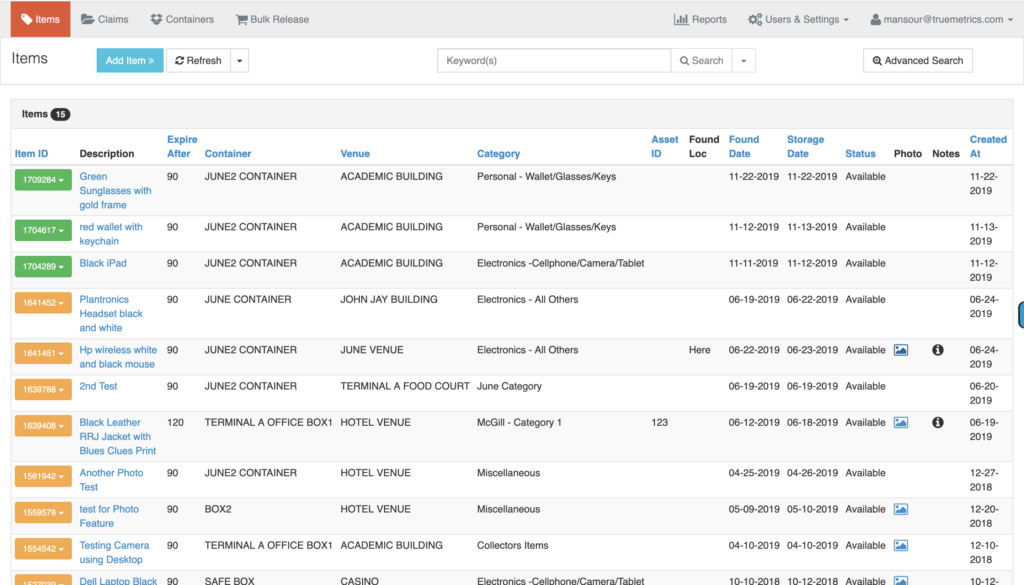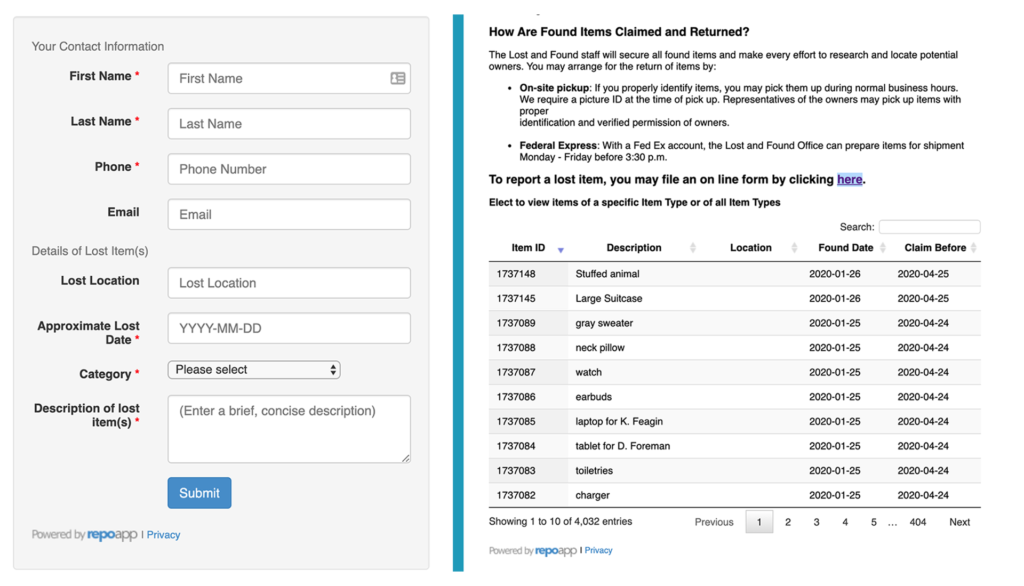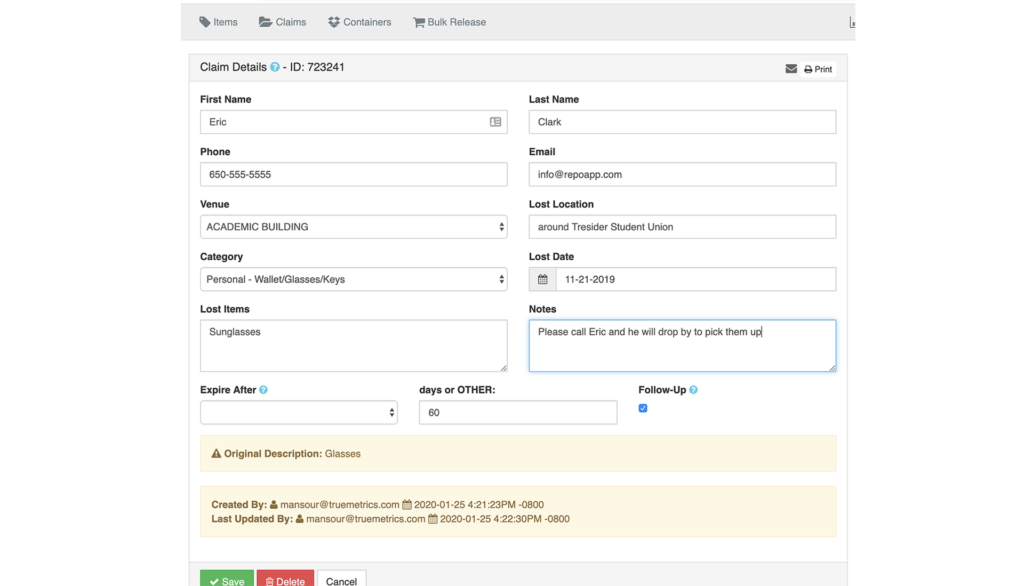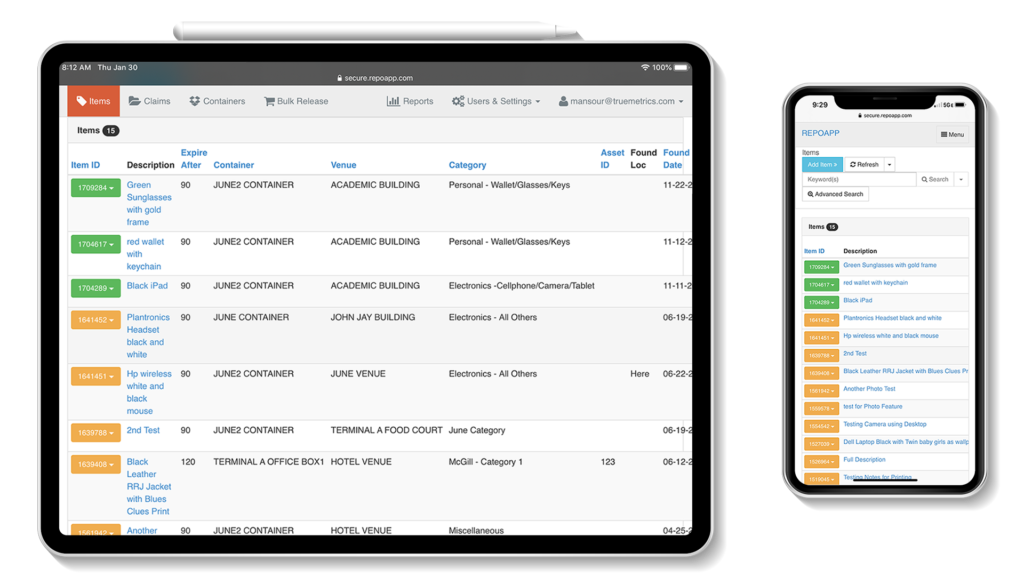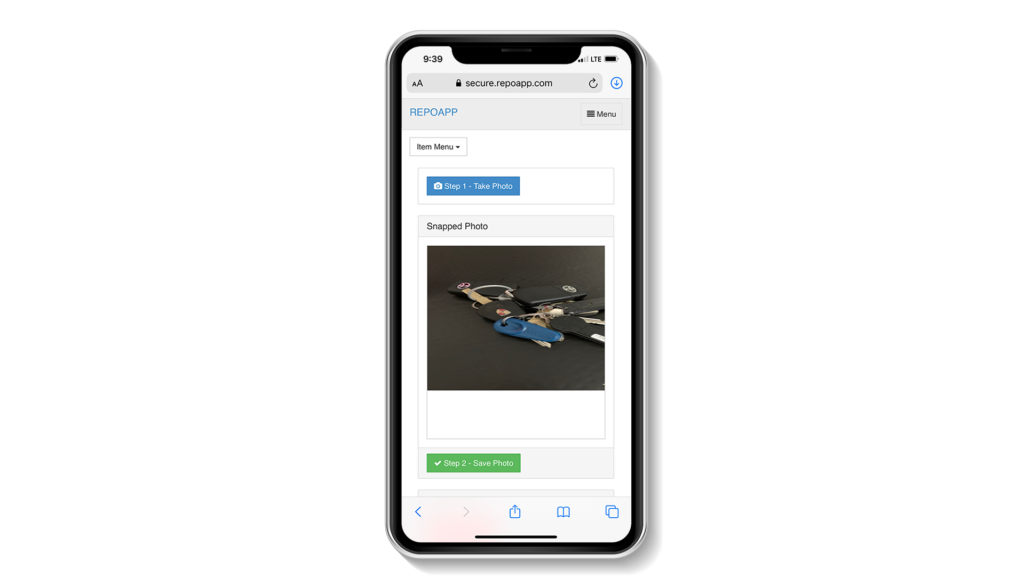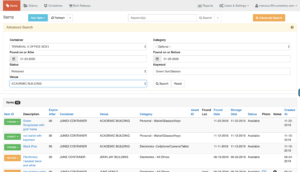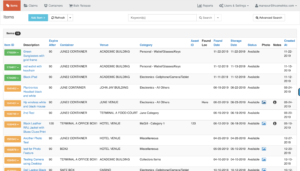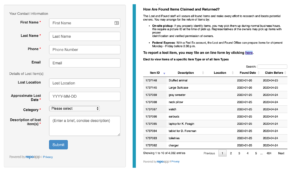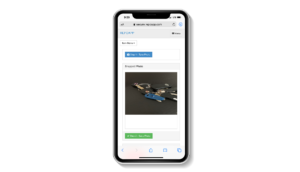Lost and Found Software
RepoApp allows businesses and organizations better manage lost and found property and customer claims, in one place. Whether you are in Loss Prevention, Hospitality, or Guest Relations, see why thousands of users find RepoApp the software of choice.
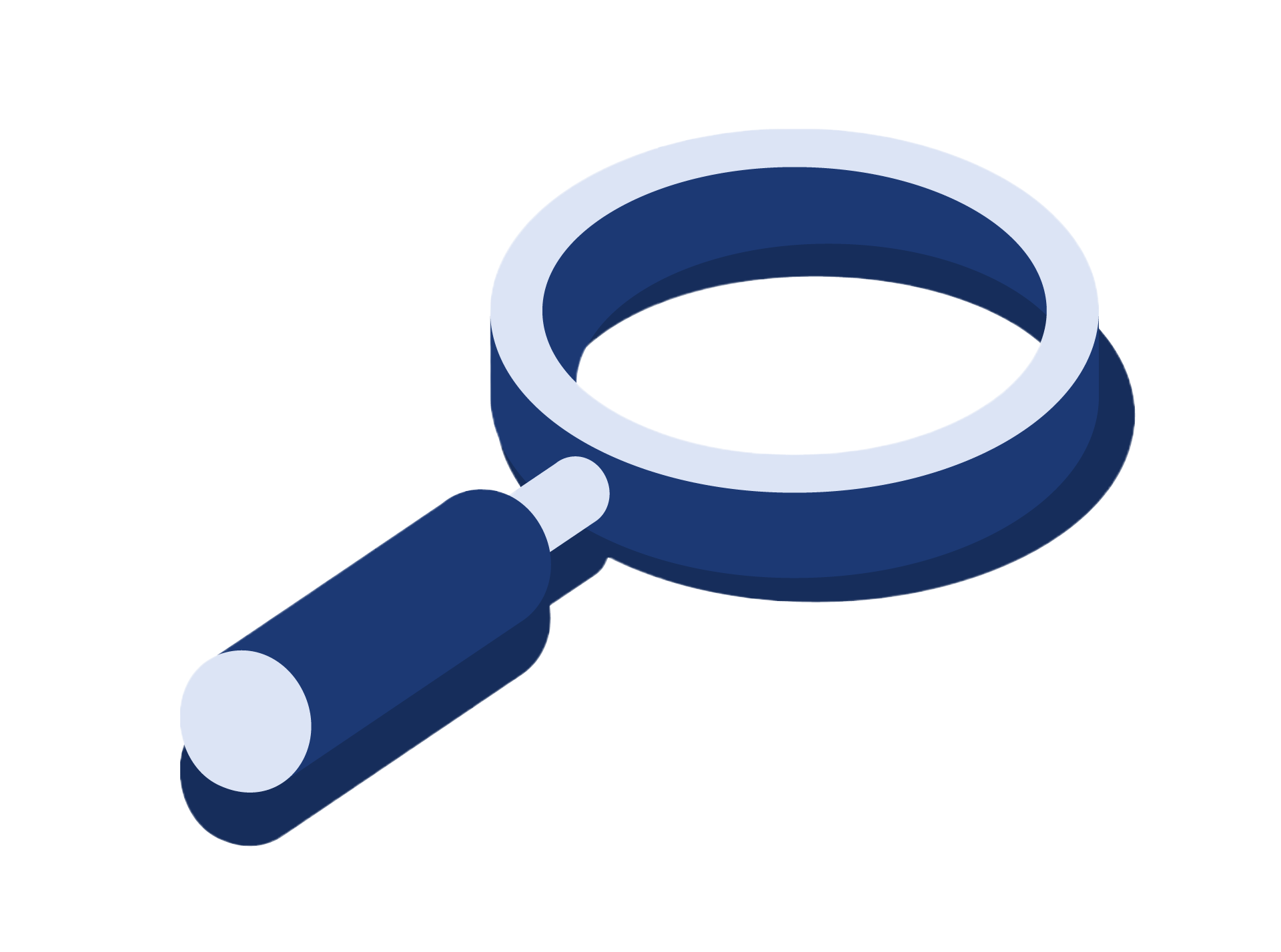
Trusted By...






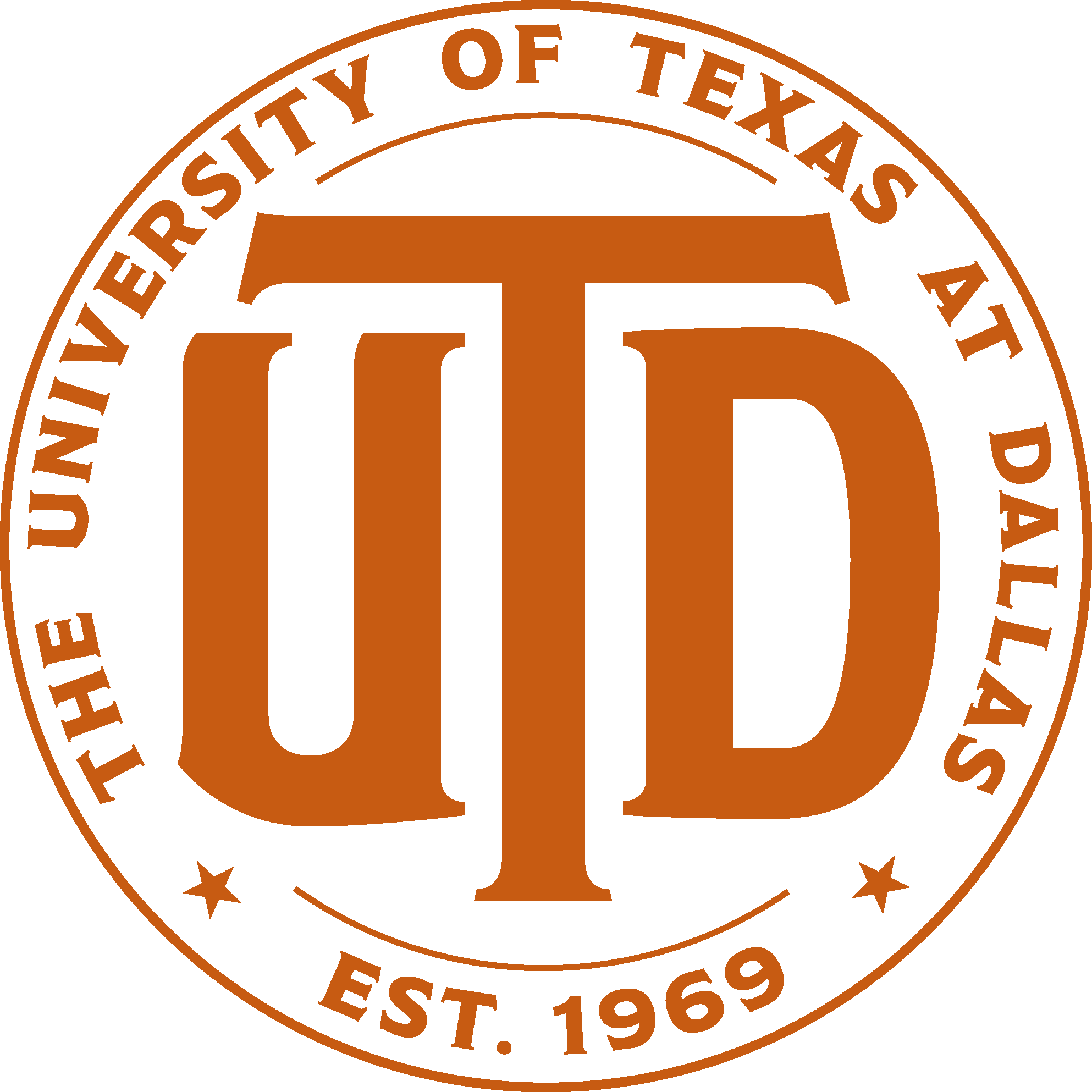






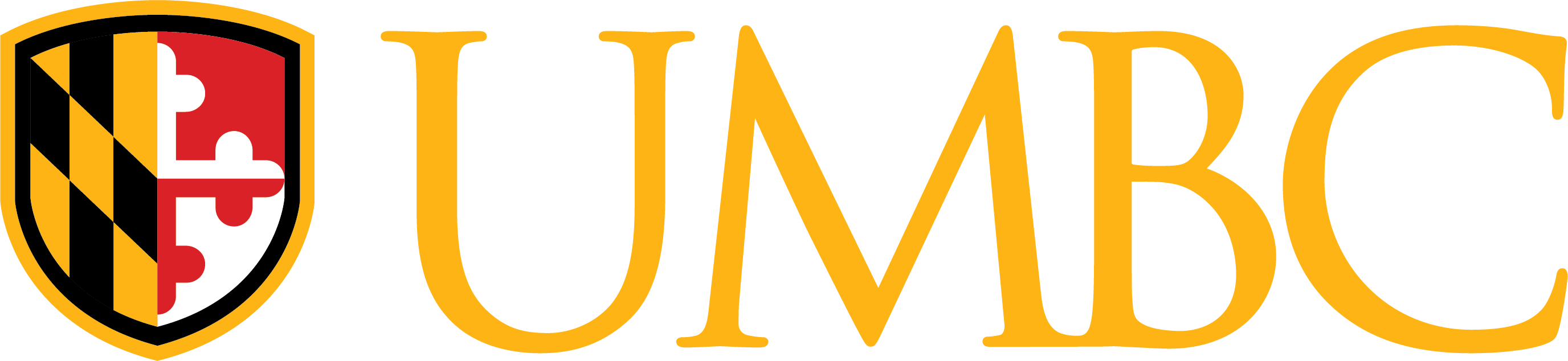


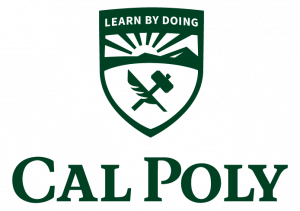

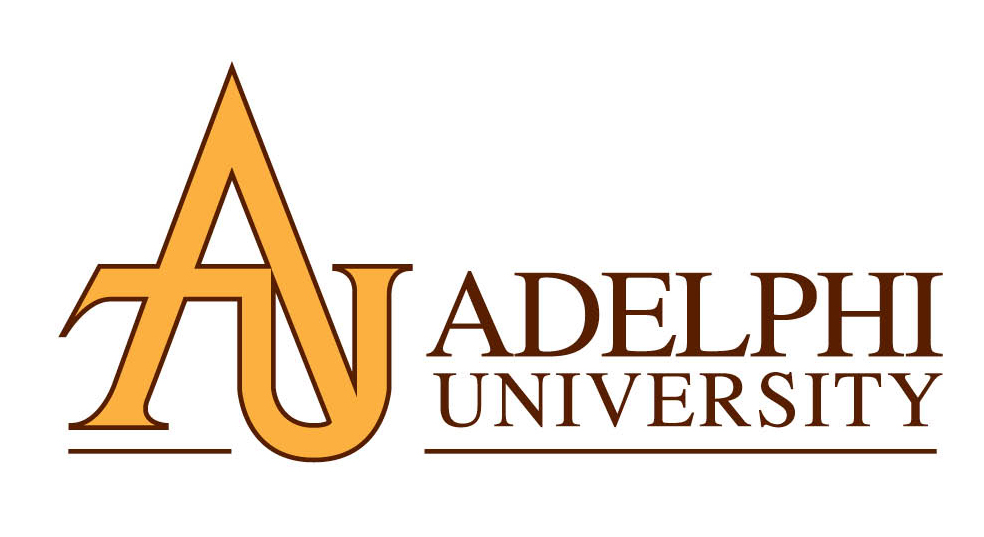



Case Study: Full Sail University Prevents Liability From Handling Lost Property, and Returns More Items to Owners

Interview with Scott Lynch, Director of Security
"[RepoApp] prevents liability. We've had no claims of stealing stuff or mishandling things. Everything is documented. It leaves a paper trail. It gives us that layer of protection.
I've been here for five years and we've never had one accusation or complaint about chain of custody... It has to be pure and [RepoApp] gives us that."
- Scott Lynch, Director of Security
Before
- Uncertainty regarding legal liability when handling lost property
- Lack of documentation related to lost property, resulting in low accountability
- Unable to efficiently track, store, and release lost property to owners
After
- Returning more property back to the rightful owners
- Protected legally and liability prevented
- Zero accusations of mishandling or stealing property
- Zero complaints about chain of custody
- Everything related to lost property is properly documented
- Increased accountability from having a paper trail of users’ activities
Case Study: University of Maryland, Baltimore County Streamlines its Lost and Found Process
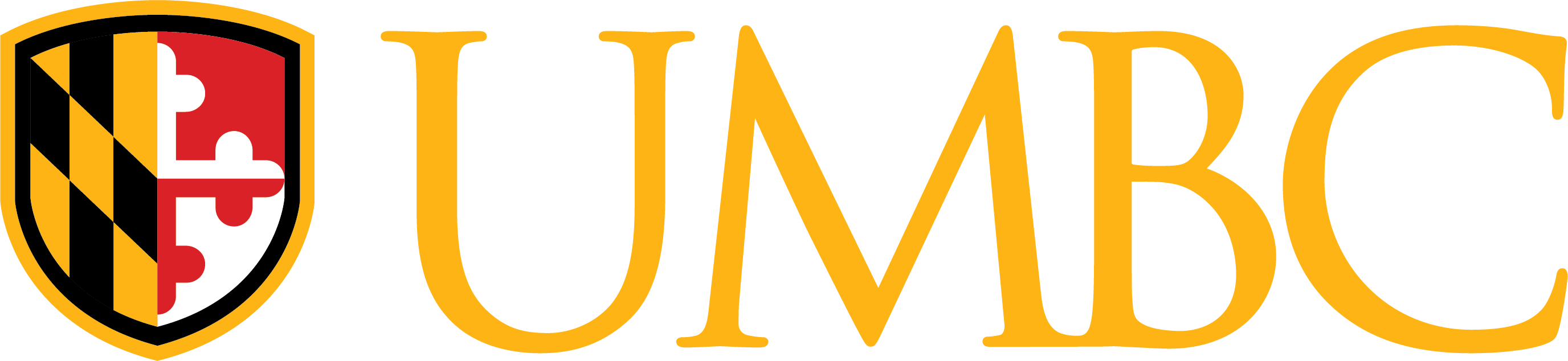
Interview with Dann Malihom, Coordinator, Facilities, Services, & Programs
"[RepoApp] has streamlined the whole process. It's made communication a lot easier and it made it much more modular in terms of staffing.
We have so many different shifts because we're largely student staffed. If somebody secures something at one point, the next shift can know exactly what was stored, just by looking through the app and looking through the database."
I've had no complaints about RepoApp in terms of, the functionality. It does what we need it to do. The price is at a point where we would need it to be."
- Dann Malihom, Coordinator of Facilities, Services, & Programs
Before
- Dealt with a bulky and inefficient lost and found system, that frustrated students and staff
- Had no single system of managing lost and found items
- Had no way of tracking or searching for lost items; physically searched through storage bins to check if items were found
- Struggled with inefficient communication regarding lost and found between many student staff members working different shifts
After
- Streamlined the whole lost and found process
- Improved communication regarding lost and found between many student staff members on different shifts
- Eliminated paper processes for adding, releasing, and searching for lost and found items
- Able to accurately track the number of items found and released using reports
- Eliminated time spent on manually searching storage bins, spreadsheets, or paper logs for lost items
Case Study: UW Medical Center Montlake and Northwest Achieves Time Savings and Moves Away From Pen and Paper

Audio Interview with Drew VanWeerthuizen, Public Safety Office Supervisor
"We're able to log items, take pictures, and have all the information readily available at our office computer. We're able to show pictures and describe items. We can go grab an item and return instead of going back and forth...
I would recommend it 10/10; extremely likely to recommend it for anyone looking for an upgraded or newer system. We really do like the program, and it’s a system we couldn’t be without."
- Drew VanWeerthuizen, Public Safety Office Supervisor
Before
- Using pen and paper and notebooks to manage lost property
- Unable to track the number of items turned in
- Had to physically search and go back-and-forth around the hospital whenever a claim came in
- Unable to monitor the amount of time items were kept or document when they were picked up
After
- Achieved significant time savings by being able to log in items, take pictures, and easily search items at the computer
- Increased accountability and security by capturing detailed information on items found & returned
- Returned more items to their rightful owners
- Achieved greater visitor and patient satisfaction
Case Study: Adelphi University Improves the Accountability of its Lost Property Intake Process
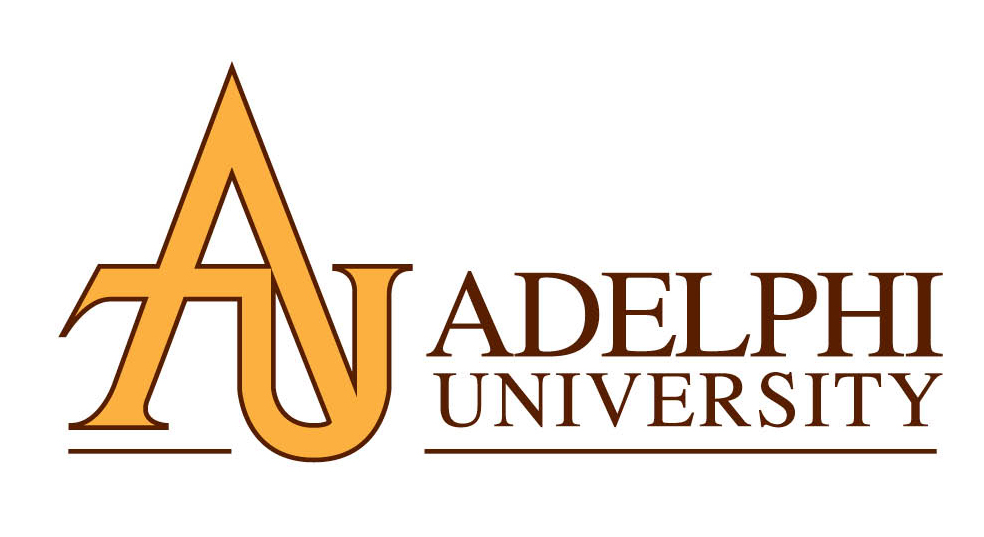
Interview with Gerry Lennon, Sergeant of Public Safety & Transportation
"I like the program. It's a very easy program to work with. If I can handle it on a computer, basically anyone can."
- Gerry Lennon, Sergeant of Public Safety & Transportation
Before
- No system for the intake, management, or returning of lost property
- Lack of accountability when dealing with lost property
- Fear of legal liability when handling lost property
After
- Increased accountability and security by capturing detailed information on property found & returned
- Legally protected against accusations of theft or mishandling of lost property
- Reduced time spent on logging lost property
Case Study: Algonquin College Simplifies its Lost and Found Process

Audio Interview with Lianna Goulden, Security Services Administrator
"Storage is a huge issue for us... One thing that I really like as the primary user for [RepoApp] is I know when I can start clearing out items because we do hold items for 60 days."
- Lianna Goulden, Security Services Administrator
Before
- Lack of system for the lost and found department
- Unable to efficiently clear inventory
After
- Set up integrated lost and found system on multiple computers that has live updates
- Simplified entire lost and found process, with inventory numbers assigned to each item and each item being searchable based on item or description
- Able to do mass clear-outs of inventory of expired items, resulting in much better storage management
Feature Rich
Power search
Power search
Search using keywords, categories, storage date ranges and other options to quickly find lost & found items.
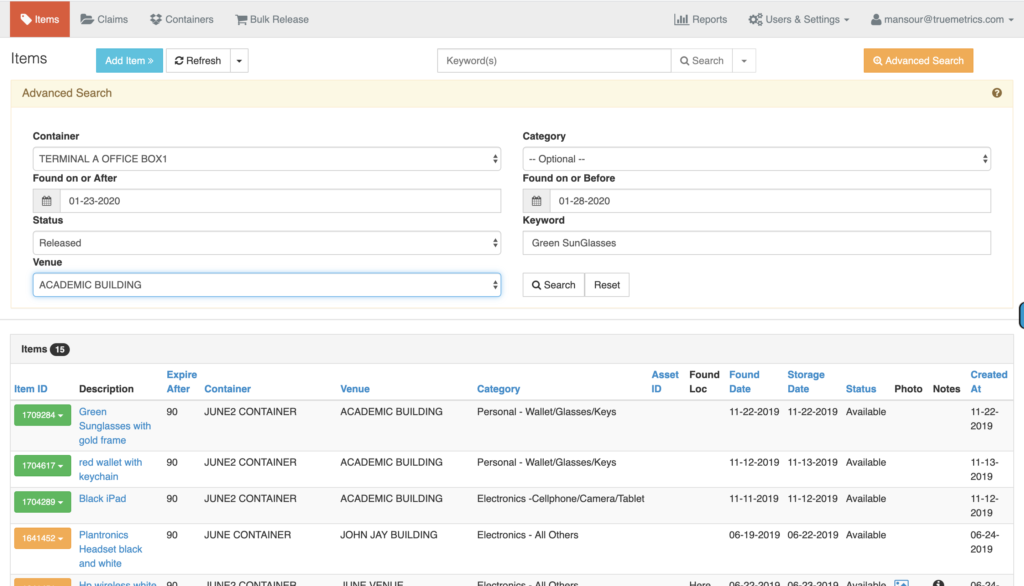
Manage lost & found items
Integrate with your website
Manage customer claims
Mobile device friendly
Capture photos
Streamline your lost & found process.
Frequently asked questions
RepoApp is 100% web-based. No download is required, and RepoApp is compatible with modern web browsers (Chrome, Firefox, IE9+).
RepoApp is not available for local or internal hosting.
By default, our plans permit between 5-20 user accounts, depending on the tier. Contact us if you need additional users.
Just to name a few, appear organized in front of your customers. Save time managing lost & found items. Track history of changes and log customer claims. Learn about other features and benefits.
No. You'll get new features that are part of your subscription plan.
English only.
Hundreds of users from multiple industries use RepoApp. Industries include Hospitality (hotels, motels, restaurants, cafes, etc), Transportation, Recreational, Education, and Facility Management to name a few.
Unfortunately, no. An account is limited to managing lost & found items at a single location (building, complex or campus). Each additional location requires a separate account.