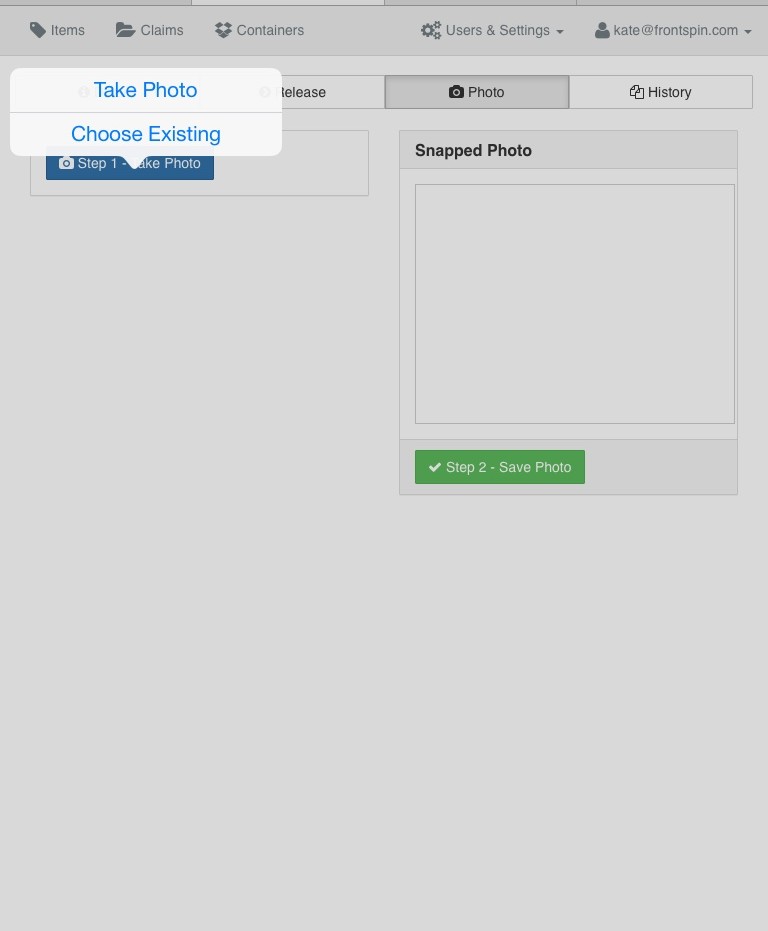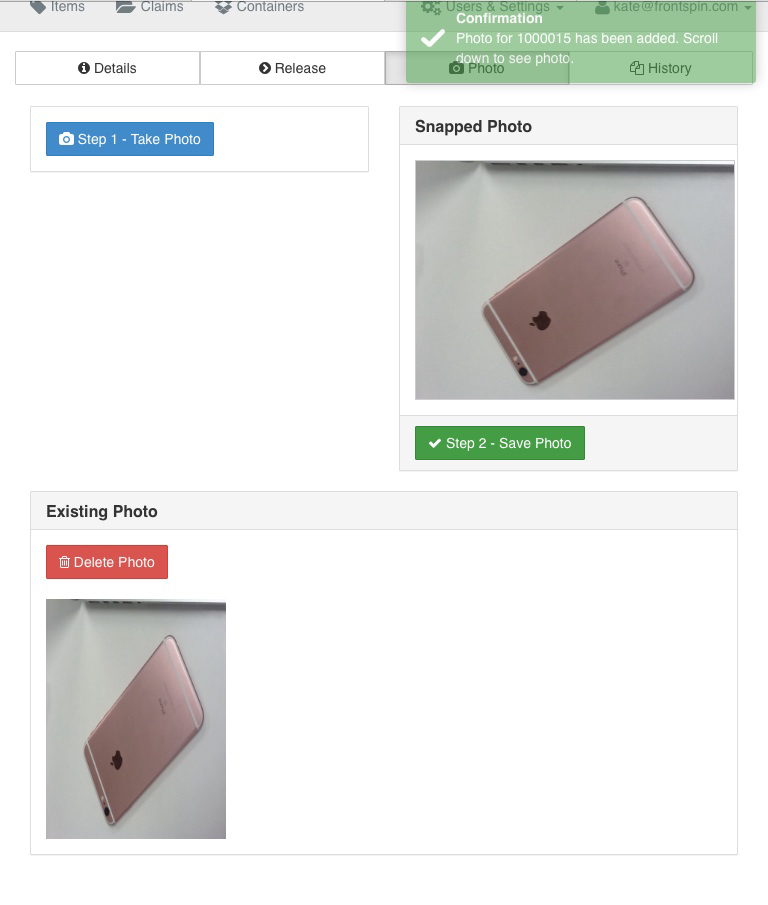We’ve released a RepoApp, lost and found property software, feature that will help you manage your Lost and Found items in lightning speed – you now can take pictures of items right from your iPhone or iPad. This will save you tons of time and effort as pictures will be automatically attached to found items accordingly.
To snap a picture of the specific item, go to Item => Photo => Step 1 – Take Photo => Take Photo
This will prompt you to the Camera
Take a picture of the item and then click “Use Photo” or “Retake” until the desired result is achieved.
Clicking “Use Photo” will prompt you to RepoApp. Click “Step 2 – Save Photo” button.
All set! Now the picture is saved to the found item accordingly. Happy snapping!